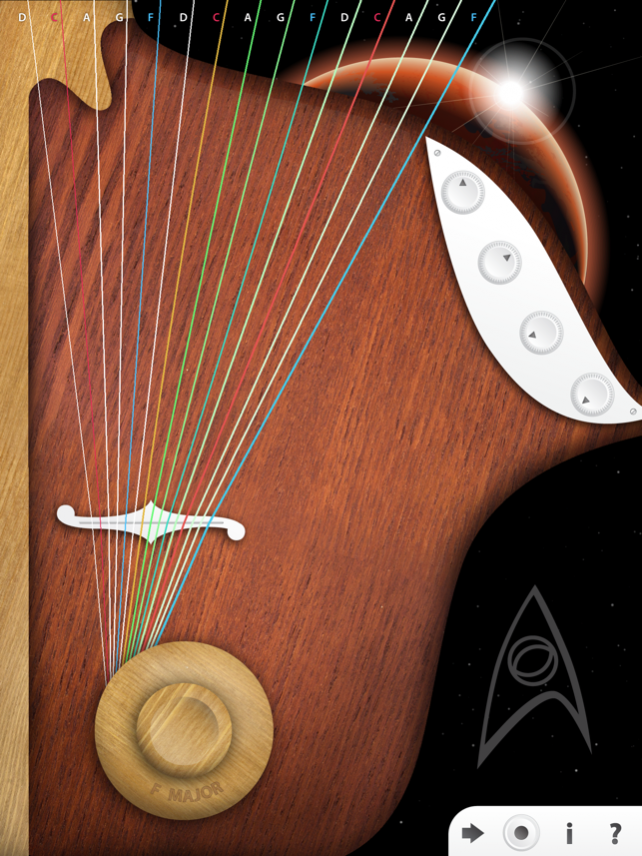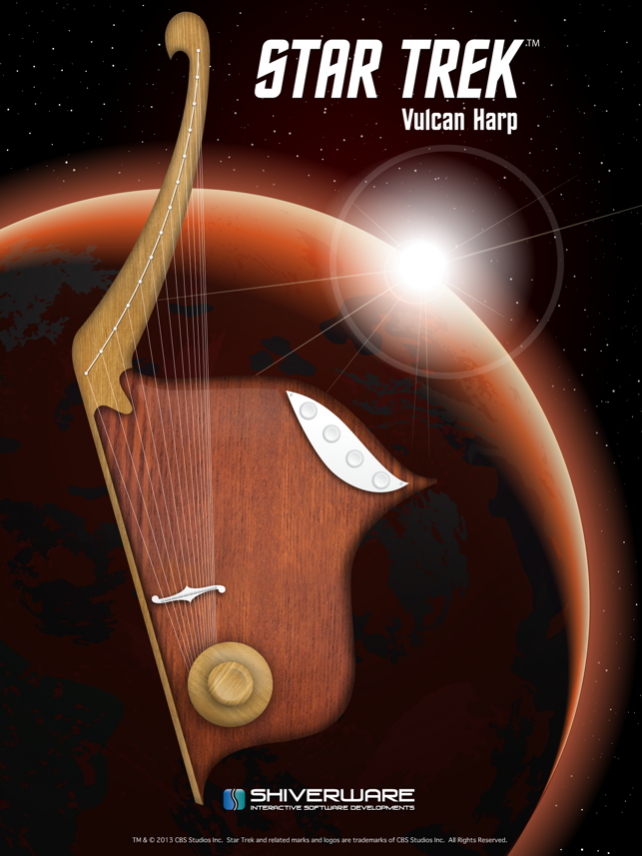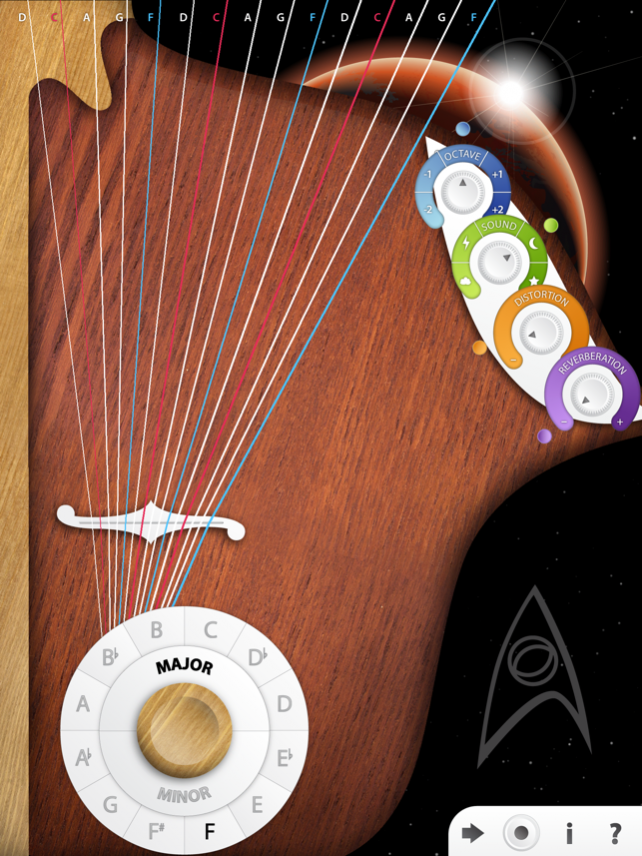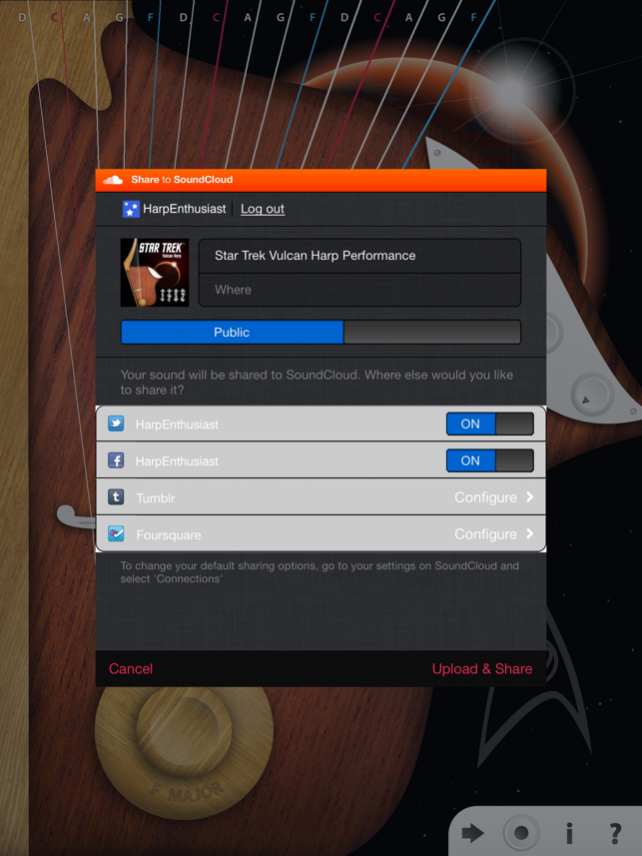Star Trek™ Vulcan Harp 1.0.1
Continue to app
Paid Version
Publisher Description
Fans of Star Trek™ can now play Mr. Spock’s Vulcan harp on their iPad! Replicating the alien instrument from the classic Star Trek™ series, the app is fully functional and features multi‐level sounds, cool effects, and the iconic design of the original harp. Use the sleekly styled controls to compose spacey music or play fascinating songs. Whether you're a Trek fan, musician, or just interested in playing a unique instrument, the app's richly detailed appearance and wide‐ranging musical abilities make for an instrument unlike any other! Features: ------- • 15 vibrating strings – each identified, making it easy to play songs • Distinct pluck dynamic where the sound occurs on release of a touch similar to a harp • 5 instrument sounds from futuristic to the classic harp • Large 6-and-a-half octave range in 5 octave banks • Custom multi-level distortion and reverberation controls give you a wide range to experiment with • Ability to select pentatonic scale (five notes per octave) • One button background arpeggio (sequence chords) • Rich, inlaid wood detail appearance on the harp and moving starfield background • SoundCloud recording to share your creations • Concise tutorial to locate controls Looking for more information about the Vulcan harp app? ------------------------------------------------ Visit us online: startrekvulcanharp.com Follow us on Twitter: @StarTrekHarp YouTube video: youtube.startrekvulcanharp.com Join us on Facebook: fb.startrekvulcanharp.com Questions or suggestions? Email us at vulcanharp@shiverware.com Vulcan Harp Background: --------------------- The Vulcan harp is also called a Vulcan lyre, lute, lyrette, and lytherette. The Vulcan harp is played in four episodes in Star Trek™: The Original Series: "Charlie X", "Amok Time", "The Way to Eden" and "The Conscience of the King". Spock and Uhura both play the Vulcan harp. Tuvok owns one in Star Trek: Voyager™, Melian owns one in Star Trek: The Next Generation™, and (mirror universe) Kira Nerys owns one in Star Trek: Deep Space Nine™. Spock plays "Row-Row-Row Your Boat" on the Vulcan harp in the film "Star Trek: The Final Frontier™”. Audio Issues: --------------------- A small number of users have experienced issues with the app not outputting audio. If this occurs please send us a message via the in-app support, or email and we will help you resolve the issue. The Star Trek™ Vulcan Harp app is licensed by CBS Interactive, Inc. App created by Shiverware Interactive Software Developments, Inc. TM CBS Interactive Inc. All Rights Reserved. TM & © 2013 CBS Studios Inc. Star Trek and related marks and logos are trademarks of CBS Studios Inc. All Rights Reserved.
Aug 1, 2017 Version 1.0.1 Added 64-bit compatibility.
About Star Trek™ Vulcan Harp
Star Trek™ Vulcan Harp is a paid app for iOS published in the Recreation list of apps, part of Home & Hobby.
The company that develops Star Trek™ Vulcan Harp is Shiverware. The latest version released by its developer is 1.0.1.
To install Star Trek™ Vulcan Harp on your iOS device, just click the green Continue To App button above to start the installation process. The app is listed on our website since 2017-08-01 and was downloaded 29 times. We have already checked if the download link is safe, however for your own protection we recommend that you scan the downloaded app with your antivirus. Your antivirus may detect the Star Trek™ Vulcan Harp as malware if the download link is broken.
How to install Star Trek™ Vulcan Harp on your iOS device:
- Click on the Continue To App button on our website. This will redirect you to the App Store.
- Once the Star Trek™ Vulcan Harp is shown in the iTunes listing of your iOS device, you can start its download and installation. Tap on the GET button to the right of the app to start downloading it.
- If you are not logged-in the iOS appstore app, you'll be prompted for your your Apple ID and/or password.
- After Star Trek™ Vulcan Harp is downloaded, you'll see an INSTALL button to the right. Tap on it to start the actual installation of the iOS app.
- Once installation is finished you can tap on the OPEN button to start it. Its icon will also be added to your device home screen.